
Online Studio Help
everything you might need to get the most out of your
Online Studio Experience!
This guide is a helpful manual for all our sweet Online Studio members.
My hope is that each question or concern you may have is answered here in detail, and if we missed anything then please do reach out to our lovely Online Studio team.
Table of Contents
- FAQ
- Where do I access the Online Studio?
- How can I access the Online Studio from my phone?
- What’s included in the Online Studio Membership?
- How long will I have access?
- Where should I begin in the Online Studio?
- Online Studio Navigation
- Billing and My Account
- Playback Questions
- Interaction
- Yoga Alliance CE hours application
FAQ
Where do I access the Online Studio?
You can now find the link to Online Studio in the heading menu of my main website, MeghanCurrieYoga.com! Or just tap this button below:
How can I access the Online Studio from my phone?
You can access it from your mobile, by just opening your usual web browser. You can also save a bookmark of the new Online Studio to your home screen on both an iPhone or Android device for easy use. See details on how to do this below.
On iPhone/iOS:
- Open Safari on your device, then visit studio.meghancurrieyoga.com
- Tap on the Share icon, which is usually located at the middle-bottom of the browser
- Scroll down to find “Add to Home Screen”
- You can name it as you would like, then Tap Add in the top-right hand corner
- You’ll now find the Online Studio as an app bookmark on your home screen!
On Android:
- Open Chrome on your device, then visit studio.meghancurrieyoga.com
- Tap the menu icon (3 dots in the upper right-hand corner) and tap “Add to Home screen”
- You’ll be able to enter a name for the shortcut and then Chrome will add it to your home screen
What’s included in the Online Studio Membership?
With the Annual/Monthly Memberships, you will get:
– Access to exclusive 6-stage themed Journey “Metamorphosis” which includes:
- 18 x Full-Length (1hr+) Progressive Practice with Meghan
- 6 x Q&A Videos with Meghan
- 6 x Drill Practice Videos
- 6 x Technique Tutorial Videos
- 6 x Downloadable Workbooks with Journalling Prompts
- 6 x Foodgasm Recipes with Healthy & Yummy Concoctions
- Recommendations from Meghan
– Access to a growing library of single classes that contains content for different levels and different lengths
– Access to the “Yoga Habit Sculptor” Program
– Access to the “Side Body Bliss” Program
– Access to the “Move from Love” Workshop
– Access to the “Breath is Boss” Workshop
Membership does NOT include:
- Slow Motion Potion Workshop (you can access meditations “Grounding & Calming” and “Listen and Linger”)
- Morning Glow Program (you can access the part of the program “Lean In: Making Friends with Fear”)
- Wheel Variations Program (you can access the part of the program “Just a Little Beyond Comfort”)
- Dancer’s Pose Progression Program ( you can access the part of the program “Tiny Successes”)
How long will I have access?
Membership Subscriptions
With Monthly/Annual Memberships you’ll have access to the Online Studio for the period of your Subscription.
Single Programs
You’ll have lifetime access to the single programs you purchased
Where should I begin in the Online Studio?
The Meghan Currie Online Studio has over 193 hours of content and the common question is “What would be a good start in the Online Studio?”
Well, there’s no right or specific answer to this question as everything depends on you and your needs.
First of all, try to understand your purpose for doing Yoga. Ask yourself:
- Why do I do Yoga?
- What does Yoga give me?
- How do I want to feel after the practice?
- What do I want to achieve in my practice?
These questions will guide you and after answering them you’ll know where to start.
Physical Health and Fun
If Yoga for you is the source of energy and an opportunity to stay physically active, healthy, and have fun, you can just try different single classes depending on your mood and body desires. Use filters and choose your daily practice. You might like my sculpt program “Yoga Habit Sculpture” which focuses on building strength, stamina, and flexibility to complement your asana practice.
Mental Health and Spirituality
If Yoga for you is a tool to restore and improve your mental health or connect with yourself then you can try Meditations, Breathwork, and Journal prompts (you can find them in the “Resources” section in the Workbooks attached to some programs for ex. 6-stage journey “Metamorphosis”), and, depending on the request, some of the single classes from the Restorative or Yin category. I deeply recommend you to try out my “Move from Love Workshop” which is essentially about uncovering and self-reflecting about what are the things that we want to grow, and discovering what nourishes us.
You also might like my 5-day program “Morning Glow’ which is all about connecting to the clarity of direction by inquiring more deeply into what lights us up and “Slow Motion Potion Workshop” where we’ll learn how to slow down which helps us to be more able to hear the feedback our body is communicating to us, thus there is potential to unlock densities in our bodies and create an atmosphere of growth.
Improve a specific skill
If you would like to progress towards a specific pose, choose in the filter the category “Skills” and try out my Tutorials in the 6-stage journey “Metamorphosis”. If you would like to work on your strength, balance, etc you may choose the specific theme you’re interested in from the 6-stage journey “Metamorphosis”.
If you are serious about progress I sincerely recommend you my 5-day programs “Wheel Variations” to elevate your Wheel practice to the next level and “Dancer’s Pose Progression” which slowly breaks down the layers to slowly build a strong, vibrant dancer’s pose, while challenging you to embrace all parts of yourself and come out with a deeper sense of self-belief.
Improve my Yoga practice and Grow
If you would like to improve your practice and grow, you might like the 6-stage journey “Metamorphosis”. Slowly progress from stage 1 to stage 6, paying particular attention to the journal prompts! (each stage has its own Workbook, you can find them in the “Resources” under the collection). You can also find additional materials such as books and videos recommendations in the “About” section.
Always listen to yourself and your body! You can always correct your plan or add anything else you like or feel you need.
Online Studio Navigation
Filters
In our Studio you can easily find the class you want by simply using filters:
- Category
- Level
- Intensity
- Duration
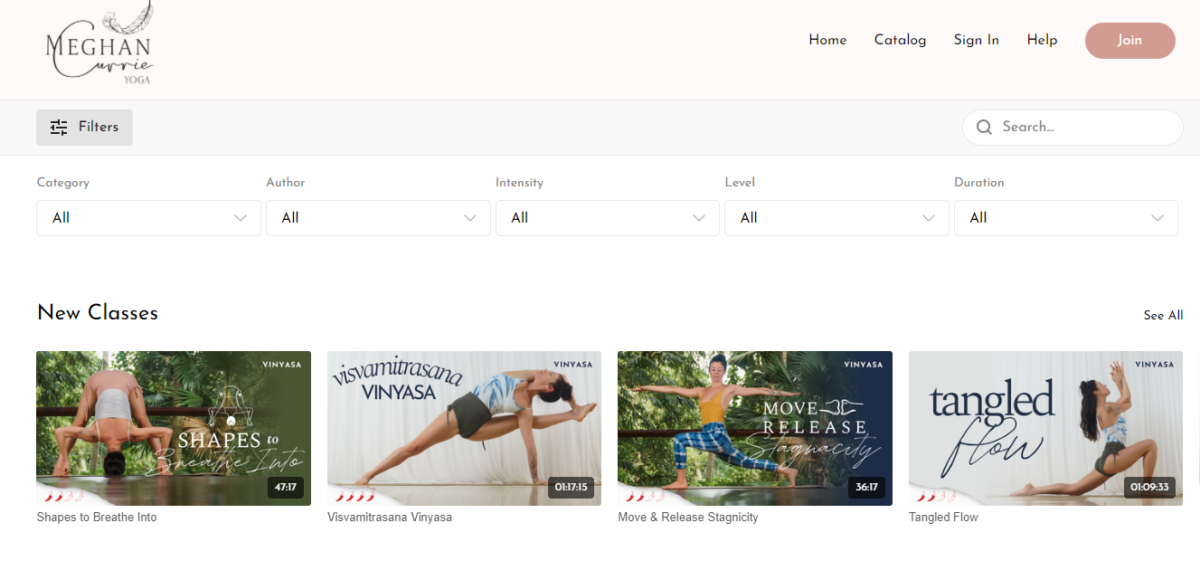
Category
By using the Category filter you can find all types of classes we currently have in the Online Studio:
- New Classes (most recently published classes)
- Vinyasa
- Yin
- Restorative
- Meditation
- Breathwork
- Pre-Exercise
- Sculpt (classes to tone your muscles)
- Skills (classes towards specific pose or skill)
- Learning (tutorials that can help you to improve your practice)
- Creative Flow
- Recipes
- Workshops (replays from the online intensives)
- Programs
- Q&A with Meghan
- Metamorphosis (6-Stage Progressive Member’s Journey)
Intensity
Intensity is not the same as difficulty, it refers to the amount of exertion that a class requires. We created chili peppers and water droplets (that you can see on the thumbnails of the classes) to indicate intensity. Here’s an explanation of how it works:
💧 = Relaxing
🌶 = Mild
🌶🌶 = Moderate
🌶🌶🌶 = Spicy
🌶🌶🌶🌶 = Flaming Hot
Level
I recommend trying different classes no matter what level you are at. If you’re new to some poses, take them in bite-sized pieces. It’s ok if you’re not ready to do the whole practice in one go. Please, always listen to your body and take a rest if you need!
You can choose classes for different levels such as:
- For All Levels
- Beginner
- Intermediate
- Advanced
Duration
Please use the filter “Duration” to find the most suitable class for you at the moment. There is a fairly wide range of lengths, so I hope you can pick whichever suits you best.
- Up to 10 mins
- 10 to 20 mins
- 20 to 30 mins
- 30 to 45 mins
- 45 to 60 mins
- 60 to 90 mins
- Over 90 mins
Where can I find Workbooks, Spotify Playlists, and other Extra Materials in the Online Studio?
In the Online Studio, opening a video or a collection will first present you with the video player (and playlist if it’s inside a collection).
Underneath you’ll find the About section for the video or collection, plus a Resources tab (if there are downloadable materials):
You can find the Spotify Playlists plus links to any external materials inside the About section of the video or collection/program.
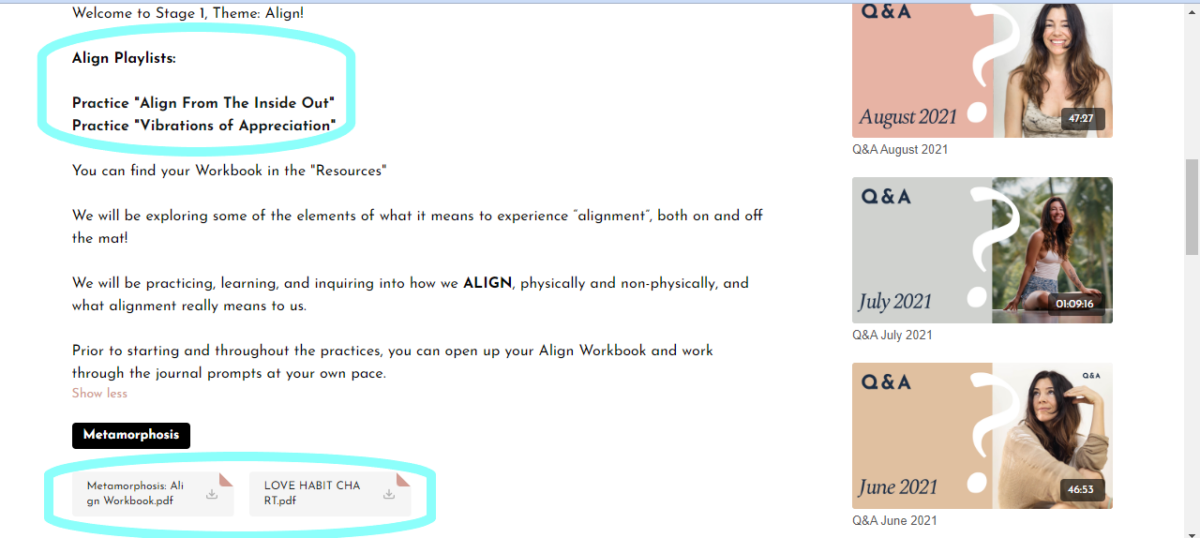
Billing and My Account
How do I reset my password?
On the login page, click Forgot Password, enter the email associated with your account, and click Send Instructions. The instruction email will arrive in your inbox shortly. In the instruction email, click Reset Password and you will be directed to select a new password before being redirected to the catalog page.
But even if you don’t get this email, do not fret! Just send an email to our team at hello@meghancurrieyoga.com and they’ll be able to help right away!
How do I change my password?
Once signed into your account, you can change your password by clicking My Account or Dashboard from the top navigation menu. Select Password and update your password.
How do I update my billing information?
Once signed into your account, you can update your billing information by clicking My Account or Dashboard from the top navigation menu. Select Billing and update your billing information.
You may also follow these visual instructions to find it!
How do I cancel my recurring subscription?
Once signed into your account, you can cancel your recurring subscription by clicking My Account or Dashboard from the top navigation menu. Select Billing and locate your subscription plan at the bottom of the page. Click Change Plan and Cancel Membership. Your membership will be canceled and your access will be removed at the end of your current payment period.
My credit card is being declined.
Many credit/debit cards have online purchase restrictions. If your card is being declined, please contact your credit card company to let them know the purchase you would like to make is valid. Also, certain credit/debit cards do not allow for recurring subscription billing, and therefore, may be denied.
Playback Questions
My video does not playback smoothly. How can I fix this?
Video playback depends on several factors. To improve your playback experience, make sure you have a fast, stable internet connection. We recommend using the most recent version of Chrome, Firefox, or Safari. You may experience playback issues with outdated devices and browsers.
While we recommend using the latest version of Google Chrome, we also support Firefox and Safari browsers released within the last five years. You may experience playback issues when using an out-of-date browser or any version of Internet Explorer.
My video is skipping, My video will not load, My video is freezing. How can I fix this?
– Check if your Internet connection is stable and works fine
– Usually, the cause of playback issues is your cache. Could you try clearing the cache on your browser? It may help it to do a fresh load of the Online Studio, and work better. Here is a link to instructions for clearing the cache in your browser. Just be aware that if you choose “Cookies and site data” and clear them, you will be logged out of any and all websites. What we just need here is “Cached images and files”
Please provide us with the below information to our support team at support@uscreen.tv:
-Email used for the account in your Store:
-Link/URL to the page they are having playback issues:
-Computer OS Version:
-Browser Type:
-Browser Version:
-Steps to reproduce the problem:
-Any screenshots/video recordings that depict the problem:
-Can you reproduce the problem using another browser? (for example Firefox, Google Chrome, Safari?)
-Can you please try another device + network? (For example, a friend’s computer using their internet connection, or a cellular device not connected to your home internet)
This will help the tech team investigate further.
Email support@uscreen.tv for further assistance.
Troubleshoot Slow Loading Time
Sometimes, a page or video may seem to take longer than normal to load. Please read this article to find some tips to help troubleshoot what may be contributing to a slower load time.
Interaction
How can I join the Community with the Online Studio?
We have a growing and beautiful Facebook Group for the Meghan Currie Yoga Community and I’m happy to welcome you there!
I hope to see you in there as I and the wonderful community share their inner worlds and practices, and inspire one another!
How will I receive updates about my Membership to the Online Studio?
I encourage you to join our Facebook Group where the team will be sharing regular updates on new additions to the Online Studio including new classes, new programs, new live sessions, new Q&As, and more!
New classes will be released every Monday and Thursday inside the Online Studio. Each time you log in, you will see the New Classes section immediately in the Catalog to be able to see what’s new!
How can I leave comments on classes in the new Online Studio?
Each class will have comments enabled so you can share your experiences and thoughts with me!
You can also let me know about your experience in our growing and beautiful Facebook Group for the Meghan Currie Yoga Community.
I highly recommend that you join me there, with all the other incredible Yogi’s in our community!
How can I send questions to Meghan?
Please submit this Form to send Meghan a question or leave a comment in the Online Studio and I or my Team will answer you shortly.
How can I get help with any other questions?
If you have any concerns, questions, or thoughts to share with me and the team, please don’t hesitate to email hello@meghancurrieyoga.com – we’d love to talk to you and help in any way we can!
Yoga Alliance CE hours application
What programs are accredited by Yoga Alliance and count as hours for Continuing Education (CE) requirements?
Here’s the list of the courses that are accredited by Yoga Alliance and count as hours for Continuing Education (CE) requirements:
- Slow Motion Potion
- Wheel Variations
- Morning Glow
- Dancer’s Pose Progression
- Move From Love (within the Monthly / Annual Subscription)
- “Breath is Boss” Workshop (within the Monthly / Annual Subscription)
- 6-stage “Metamorphosis” (within the Monthly / Annual Subscription)
How to apply for YA CE hours?
Please follow these steps to apply for Yoga Alliance CE hours:
- Make sure you’re registered with the Yoga Alliance
- Fully complete the course, using the button “Mark as Watched” for all videos
- Email our Team at hello@meghancurrieyoga.com with the following info:
– Full Name
– Email in the Online Studio
– Email in the Yoga Alliance (if different)
– Name of the Program - As soon as we check your progress in the Online Studio we’ll confirm your completion in the YA
